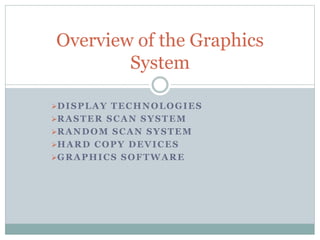尊敬的
微信汇率:1円 ≈ 0.046215 元
支付宝汇率:1円 ≈ 0.046306元
[退出登录]


It contain description about the display technologies, raster and vector scan, hard copy devices and graphics software.