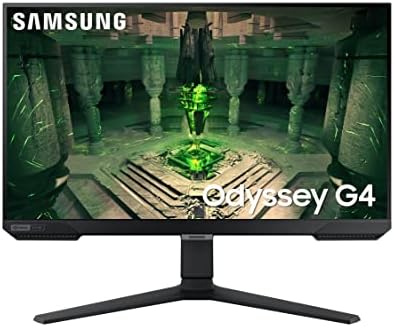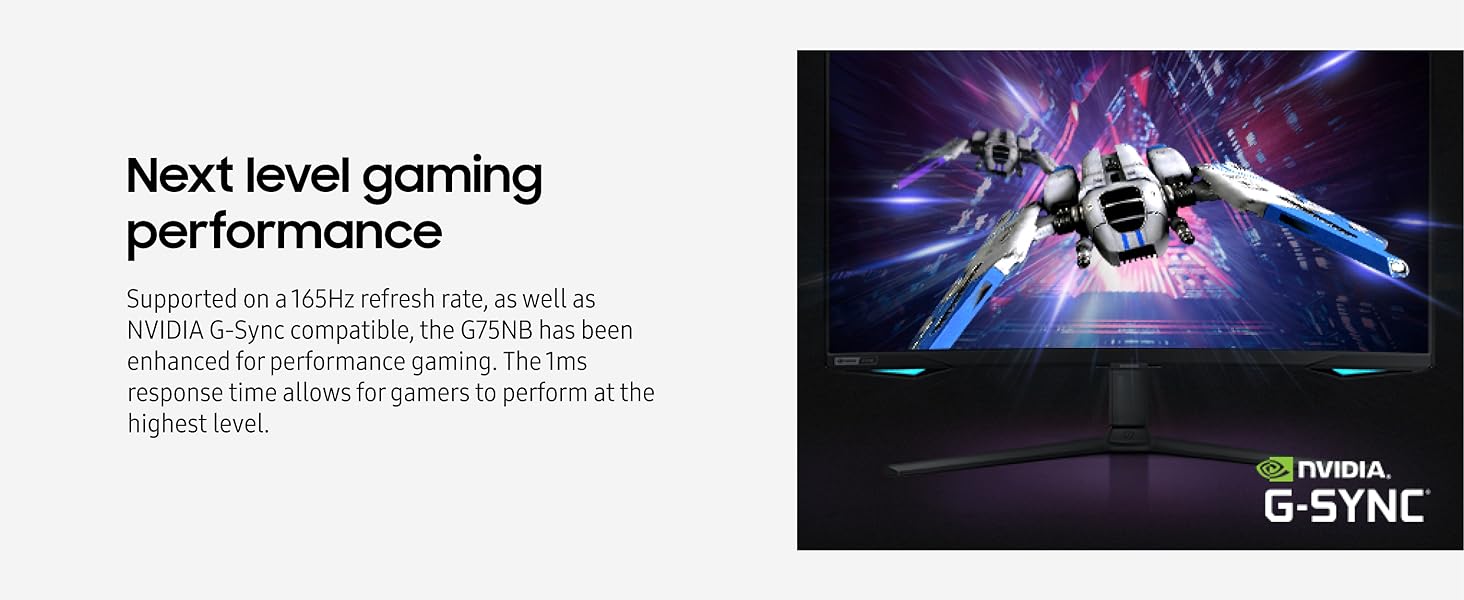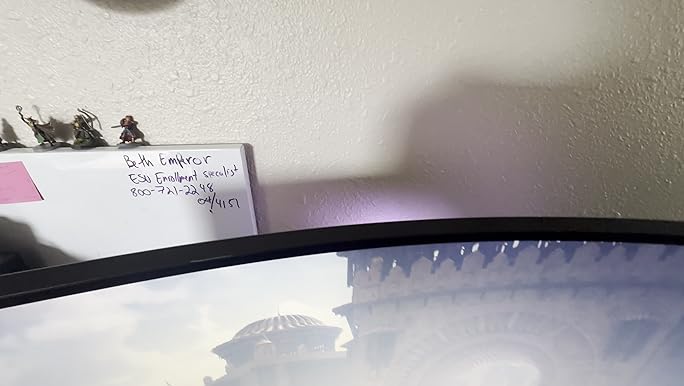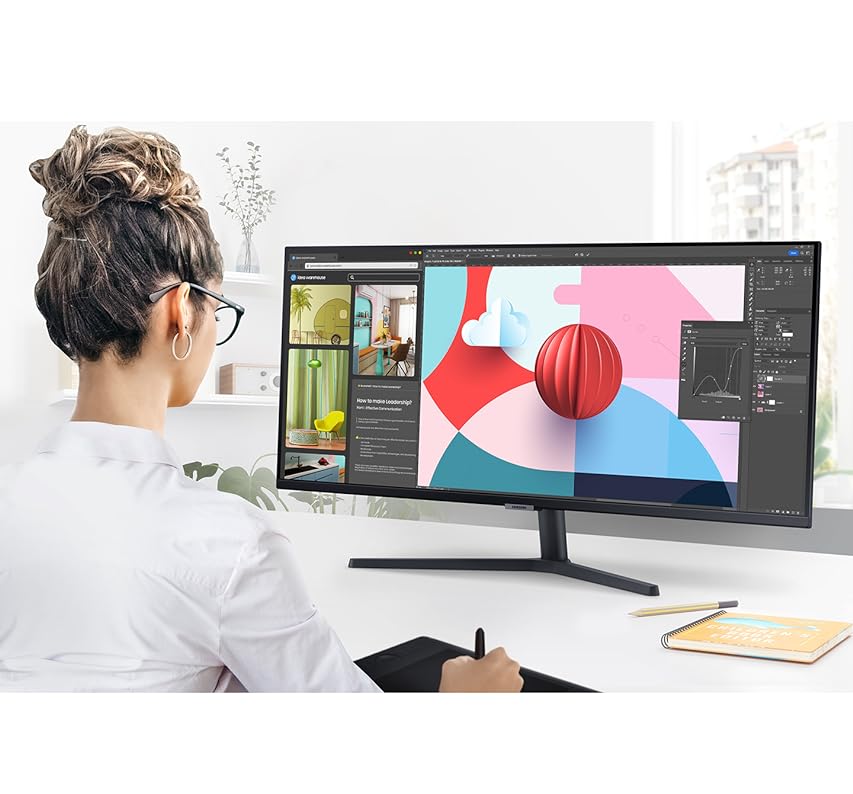| Standing screen display size | 32 Inches |
|---|---|
| Screen Resolution | 3840x2160 |
| Max Screen Resolution | 3,840 x 2,160 Pixels |
| Number of USB 2.0 Ports | 2 |

Amazon Prime Free Trial
To join, select "Add your free 30-day trial of Prime and enjoy Prime Video, Prime Music, and more" and confirm your Prime free trial.
Amazon Prime members enjoy:- Cardmembers earn 5% Back at Amazon.com with a Prime Credit Card.
- Unlimited FREE Prime delivery on eligible items
- Streaming of thousands of movies and TV shows with limited ads on Prime Video.
- A Kindle book to borrow for free each month - with no due dates
- Listen to over 2 million songs and hundreds of playlists
Important: Your credit card will NOT be charged when you start your free trial or if you cancel during the trial period. If you're happy with Amazon Prime, do nothing. At the end of the free trial, your membership will automatically upgrade to a monthly membership.
Buy new:
$718.00$718.00
Save with Used - Like New
$579.00$579.00
Add an Accessory:
SAMSUNG 32" Odyssey Neo G7 4K UHD 165Hz 1ms G-Sync 1000R Curved Gaming Monitor, Quantum HDR2000, AMD FreeSync Premium Pro, Ultrawide Game View, DisplayPort, HDMI, Height Adjustable Stand, Black, 2022
Learn more
Shipping & Fee Details
| Price | $718.00 | |
| AmazonGlobal Shipping | $0.00 | |
| Estimated Import Charges | $0.00 | |
| | ||
| Total | $718.00 | |
Learn more
Shipping & Fee Details
| Price | $718.00 | |
| AmazonGlobal Shipping | $0.00 | |
| Estimated Import Charges | $0.00 | |
| | ||
| Total | $718.00 | |
Purchase options and add-ons
| Brand | SAMSUNG |
| Screen Size | 32 Inches |
| Resolution | 4K UHD 2160p |
| Aspect Ratio | 16:9 |
| Screen Surface Description | Glossy |
About this item
- QUANTUM MATRIX TECHNOLOGY: Revolutionary Quantum Matrix Technology with Quantum Mini LEDs creates controlled brightness and perfect contrast for refined definition; Local dimming zones were increased to 1,196 and combined with the highest 12-bit black levels to create unmatched picture quality.Mounting Type:Wall Mount (Size mm) 100 x 100.Aspect Ratio 16:9.Power Supply : AC 100~240V, Operation Conditions - Temperature : 10-40 ℃, Humidity : 10-80,non-condensing %..Display Port : 1 EA.Refresh Rate Optimizor : Yes
- QUANTUM HDR 2000: From gloomy shadows to sun-scorched scenes, 2,000 nit peak brightness and 1,000,000:1 contrast ratio enable enhanced color expression and depth; Get a competitive edge by spotting hidden enemies using their reflections
- UHD RESOLUTION: With UHD resolution, the Odyssey Neo G7 allows gamers to witness images in high quality, and true-to-life detail; Immerse yourself in the world of your choosing. Set Dimension without Stand (WxHxD)-28.1 x 17.3 x 7.3 inches
- 165Hz & 1ms(GTG): 165Hz refresh rate eliminates lag for exhilarating gameplay with ultra smooth action; Identify enemies with elite precision with a 1ms(GTG) response time, precise mouse movements, and blur-free frames, with no ghosting
- NVIDIA G-SYNC COMPATIBLE: Nvidia G-Sync compatibility keeps the GPU and panel synced up to eliminate choppiness, screen lag, and image tears; Fast-action game scenes are stable and stutter-free with AMD FreeSync Premium Pro for your competitive edge
- 1000R CURVATURE: Experience the next level of heart-pounding gaming that's superior to anything you've seen before; The 1000R 32-inch super ultrawide display fills your peripheral vision and draws you into the character's shoes
- CORESYNC: With core lighting, add personality to your setup with multiple color modes that leap off the screen; Gaming escapes beyond the screen with CoreSync technology that matches your game's on-screen colors for world-blending immersion
Buy this product as Renewed and save $119.00 off the current New price.
(24)
Works and looks like new and backed by the Amazon Renewed Guarantee
Consider a similar item
Frequently bought together

You might also like
 SAMSUNG 32” S70A Series 4K UHD (3840x2160) Computer Monitor, HDMI, DisplayPort, HDR10 (1 Billion Colors), 3-sided border-less, TUV-certified Intelligent Eye Care, LS32A700NWNXZAFREE Shipping by AmazonOnly 1 left in stock - order soon.
SAMSUNG 32” S70A Series 4K UHD (3840x2160) Computer Monitor, HDMI, DisplayPort, HDR10 (1 Billion Colors), 3-sided border-less, TUV-certified Intelligent Eye Care, LS32A700NWNXZAFREE Shipping by AmazonOnly 1 left in stock - order soon. SAMSUNG 32" UR59 Series ViewFinity 4K UHD (3840x2160) Computer Monitor, Curved, HDMI, Display Port, 3-sided border-less, Eye Saver Mode LU32R590CWNXZA, BlackFREE Shipping by AmazonGet it as soon as Monday, Jul 8Only 13 left in stock - order soon.
SAMSUNG 32" UR59 Series ViewFinity 4K UHD (3840x2160) Computer Monitor, Curved, HDMI, Display Port, 3-sided border-less, Eye Saver Mode LU32R590CWNXZA, BlackFREE Shipping by AmazonGet it as soon as Monday, Jul 8Only 13 left in stock - order soon. SAMSUNG 32" Odyssey G32A FHD 1ms 165Hz Gaming Monitor with Eye Saver Mode, Free-Sync Premium, Height Adjustable Screen for Gamer Comfort, VESA Mount Capability (LS32AG320NNXZA)FREE Shipping by AmazonGet it as soon as Tuesday, Jul 9
SAMSUNG 32" Odyssey G32A FHD 1ms 165Hz Gaming Monitor with Eye Saver Mode, Free-Sync Premium, Height Adjustable Screen for Gamer Comfort, VESA Mount Capability (LS32AG320NNXZA)FREE Shipping by AmazonGet it as soon as Tuesday, Jul 9 SAMSUNG UJ59 Series 32-Inch 4K UHD (3840x2160) Computer Monitor, HDMI, Display Port, Eye Saver/Flicker Free Mode, FreeSync (LU32J590UQNXZA),BlackFREE Shipping by AmazonGet it as soon as Friday, Jul 5
SAMSUNG UJ59 Series 32-Inch 4K UHD (3840x2160) Computer Monitor, HDMI, Display Port, Eye Saver/Flicker Free Mode, FreeSync (LU32J590UQNXZA),BlackFREE Shipping by AmazonGet it as soon as Friday, Jul 5 SAMSUNG S80A Computer Monitor, 27 Inch 4K , Vertical , USB C , HDR10 (1 Billion Colors), Built-in Speakers (LS27A800UNNXZA),BlackAmazon's Choicein Computer MonitorsFREE Shipping by AmazonGet it as soon as Thursday, Jul 4
SAMSUNG S80A Computer Monitor, 27 Inch 4K , Vertical , USB C , HDR10 (1 Billion Colors), Built-in Speakers (LS27A800UNNXZA),BlackAmazon's Choicein Computer MonitorsFREE Shipping by AmazonGet it as soon as Thursday, Jul 4
Compare with similar items
This Item  SAMSUNG 32" Odyssey Neo G7 4K UHD 165Hz 1ms G-Sync 1000R Curved Gaming Monitor, Quantum HDR2000, AMD FreeSync Premium Pro, Ultrawide Game View, DisplayPort, HDMI, Height Adjustable Stand, Black, 2022 | Recommendations | dummy | dummy | dummy | |
Try again! Added to Cart | Try again! Added to Cart | Try again! Added to Cart | Try again! Added to Cart | Try again! Added to Cart | |
| Price | -35% $718.00$718.00 List: $1,099.99 | -37% $221.06$221.06 List: $349.99 | $599.99$599.99 | -31% $896.99$896.99 List: $1,299.99 | -33% $1,010.10$1,010.10 List: $1,499.99 |
| Delivery | Get it as soon as Friday, Jul 5 | — | — | Get it as soon as Thursday, Jul 4 | — |
| Customer Ratings | |||||
| Brightness | 4.1 | 4.3 | 4.5 | 3.9 | 3.9 |
| For gaming | 4.0 | 4.7 | 4.8 | 4.3 | 4.3 |
| Picture quality | 3.9 | 4.6 | 4.5 | 3.9 | 3.9 |
| Value for money | 3.1 | 4.5 | 4.0 | — | — |
| Sold By | wacky jacky | Amazon.com | Amazon Export Sales LLC | Amazon Export Sales LLC | Amazon Export Sales LLC |
| display size | 32 inches | 25 inches | 32 inches | 33.9 inches | 39 inches |
| resolution | 4K UHD 2160p | FHD 1080p | 4K UHD 2160p | QHD Wide 1440p | QHD Wide 1440p |
| display technology | 3440 X 1440 | LCD | LCD | OLED | OLED |
| hardware interface | usb, hdmi, displayport | hdmi, displayport | hdmi, displayport | usb c, hdmi, displayport | usb c, hdmi, displayport |
| viewing angle | 178 degrees | — | 178 degrees | 178 degrees | 178 degrees |
| mounting type | Wall Mount | Wall Mount | Wall Mount | Wall Mount | Wall Mount |
| HDMI ports | 2 | 2 | 2 | 2 | 2 |
From the brand

From the manufacturer
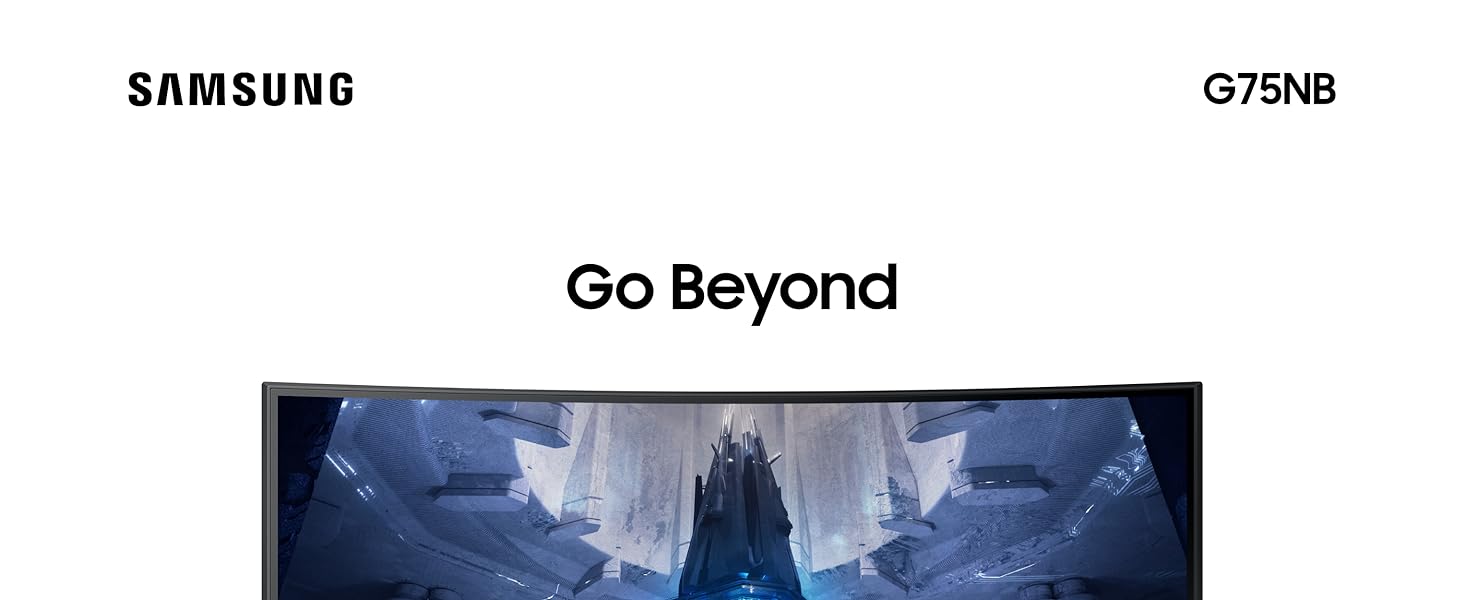

Looking for specific info?
What's in the box
Product information
Technical Details
| Brand | SAMSUNG |
|---|---|
| Series | Odyssey Neo G7 4K |
| Item model number | LS32BG752NNXGO |
| Item Weight | 19 pounds |
| Product Dimensions | 12.2 x 28.1 x 23.9 inches |
| Item Dimensions LxWxH | 12.2 x 28.1 x 23.9 inches |
| Color | Black |
| Power Source | AC |
| Voltage | 240 Volts (AC) |
| Manufacturer | Samsung |
| ASIN | B09ZH1Q6TT |
| Date First Available | June 6, 2022 |
Additional Information
| Customer Reviews |
3.9 out of 5 stars |
|---|---|
| Best Sellers Rank | #32,693 in Electronics (See Top 100 in Electronics) #931 in Computer Monitors |
Warranty & Support
Feedback
Videos
Videos for this product

0:37
Click to play video

My honest opinion on this Samsung 49 inch gaming monitor.
katie2862

Videos for this product

6:15
Click to play video

Samsung 32-inch Odyssey Neo G8 4K Gaming Monitor
FIRE WOLF TECH

Videos for this product

0:41
Click to play video

Samsung Oddesy G9 49 inch curve display
Reels & Deals

Videos for this product

2:01
Click to play video

Customer Review: Very Loud Coil Whine (Video 0:50s)
Casey Giddens

Videos for this product

0:44
Click to play video

Samsung 43" Odyssey Neo G7 Series 4K Monitor/TV
Savvy Angie

Videos for this product

0:42
Click to play video

SAMSUNG 57 Odyssey Neo G9 Series Dual 4K UHD
Nakisshabialy

Videos for this product

0:35
Click to play video

Customer Review: Vertical straight line dead pixel
kaizer

Product guides and documents
Product Description
Quantum Matrix Technology, HDR 2000 and UHD resolution come together for a crystal clear picture. The G-sync compatible monitor has 165Hz refresh rate and 1ms response time for smooth game play. 1000R curved design supports eye comfort and gaming immersion. Top the leaderboard with the world’s first 4K gaming monitor, along with Nvidia G-Sync and FreeSync Premium pro. Gaming escapes beyond the screen with CoreSync technology that matches your game's on-screen colors for world-blending immersion. The distraction-free matte display absorbs, not reflects, artificial and natural light, keeping you laser-focused during the toughest battles and hardest levels. Find your winning position. Swivel, tilt, pivot and adjust the height until you're set up for victory. With ultrawide game view, discover hidden gems or flank enemies in full stealth with the ultra wide 21:9 aspect ratio. Power on for instant play. With Auto Source Switch+, your monitor detects when connected devices are turned on and instantly switches to the new source signal. This helps you get to your game action faster without flipping through multiple input sources.
Inspiration from this brand
Customer reviews
Our goal is to make sure every review is trustworthy and useful. That's why we use both technology and human investigators to block fake reviews before customers ever see them. Learn more
We block Amazon accounts that violate our community guidelines. We also block sellers who buy reviews and take legal actions against parties who provide these reviews. Learn how to report
Customers say
Customers like the image quality of the monitor, mentioning it has beautiful display, HDR looks great, and excellent colors and contrast. However, some complain about flickering, and pixels. Opinions are mixed on size, quality, value, brightness, and performance.
AI-generated from the text of customer reviews
Customers like the image quality of the monitor. They say the display itself is beautiful, HDR looks great, and has excellent colors and contrast. Some mention that the display is great and you can get used to the curve. Overall, most are satisfied with the picture quality and brightness of the product.
"...it is great to watch movies and videos on, and colorful and cinematic games look amazing, I have never seen a non OLED come anywhere close it is..." Read more
"...Curve is not bad, if your use to an ultra wide. HDR looks great. Neo G7 is more realistic with 165hz 4k than Neo G8 240hz...." Read more
"...though I am rating this monitor with 5 stars in Gaming, Picture Quality and Brightness, I cannot give it an overall 5 stars cause I have not used it..." Read more
"...+1 sharp text+1 4k gaming+1 color quality+1 contrast quality and deeper blacks..." Read more
Customers are mixed about the quality of the monitor. Some mention that it has the best overall quality and performance, with incredible build quality. The 240Hz is incredibly solid for modern gaming, and the hardware quality is sturdy. However, others say that the quality control was poor, with too many defects and occasional glitchy behavior.
"...The Menu buttons (yes buttons not joystick) are stiff. You need to push the buttons with a good amount of force and the monitor will shake...." Read more
"...2. Responsiveness and Refresh rate. 240hz is incredibly solid for modern gaming, not as bug of jump from 60 to 144 or even 120, but still noticeable...." Read more
"...FLAWS :- It could be sturdy but it does wobble a bit. The base is not that strong to hold the monitor really steady.-..." Read more
"...It weighs 44lbs, and because of it's extreme curvature (1000R), it is unwieldy. If you are thinking of wall mounting this, think again...." Read more
Customers are mixed about the performance of the monitor. Some mention that it works well, while others say that it doesn't work. Some say that the monitor runs without any issues, while other say that they don't respond to any controls.
"...this monitor picture looks good especially in game, even do hdr is kinda broken at times outside of gaming it works only you have all your drivers..." Read more
"...The lights on the back worked fine, on the front there are two zones that are supposed to light up also, but only one of them worked...." Read more
"...As a productivity monitor the curve feels odd, but ok. The HDR is terrible(might just be windows) and the colors a bit off so it's not a great..." Read more
"...and it did happen only one time, this monitor, so far, is working like a charm. Now, let's talk about some details :-..." Read more
Customers are mixed about the brightness of the monitor. Some mention that the SDR is much better and pretty bright, while others say that it can be blinding, and that the core lighting adds a nice accent to what's on your screen.
"...Dead = No light at all) Called Amazon and request a replacement because at the time the monitor was on sale for $1000...." Read more
"...light in the front and back, I can tell you that the lights in front are not that bright and they do not bother me as other monitors did in the..." Read more
"...weird effect where if you look at it at certain angles it looks weird like reflective or something also for the blooming is enhanced when viewed at..." Read more
"...the Quantum Mini LED technology ensures that brightness and contrast are perfectly balanced, enhancing the overall visual fidelity...." Read more
Customers are mixed about the size of the monitor. Some mention it's a great size for their sim racing rig, while others say it'll take up a lot of desk space.
"...Yes, the monitor size is excellent, the curvature is awesome, the colors are punchy and it is a 4k screen with super detailed image but .... the..." Read more
"...(get out a microscope) or HALF the resolution, which makes it unusably huge. There is no in-between...." Read more
"...expansive view with its dual 4K resolution and ultra-wide 57-inch screen.Stunning Visuals and Clarity..." Read more
"...The screen is a nice size for watching up close, but the performance is way worse for streaming than it is for gaming...." Read more
Customers are mixed about the value of the monitor. Some mention it's totally worth the money, and the viewing real estate alone is worth the upgrade. However, others say that it'll be the best investment for their setup.
"...or someone who simply appreciates top-tier tech, this monitor is worth every penny." Read more
"...To summarize, this monitor I expected to be good but not worth the price tag, but after quite some use it has completely blown me away and I am..." Read more
"...Excellent performance. Would say it’s good value for the quality, AS LONG AS YOU GET A FULLY-WORKING MONITOR...." Read more
"...me to make the decision to return it but for the price it’s just not worth it And I feel like the extra wide is kinda dumb because in most if not..." Read more
Customers are dissatisfied with the pixels of the monitor. They say it has dead, semi-dead, and stuck pixels. They also mention that the 1440p resolution looks pixelated, and that the 4K resolution emphasis is misleading. Customers also say that the monitor can burn out pixels fast.
"...TLDR: Great Monitor, Had to return first one because 4 dead pixels, second monitor zero issues...." Read more
"...for MacOS to run this as a Hi-Res display, it either will run it at full resolution (get out a microscope) or HALF the resolution, which makes it..." Read more
"...thousand less because there’s too many defects from dead pixels, semi dead pixels and stuck pixels also backlight bleed random flickering visible..." Read more
"...1440p looks pixelated...." Read more
Customers are dissatisfied with the flickering of the monitor. They mention that it has a weird flicker issue, with visible horizontal lines in bright settings. Some customers also report that the screen may flash the whole screen in a sequence of red, blue, and green. They say that the monitor power cycles randomly when under load.
"...semi dead pixels and stuck pixels also backlight bleed random flickering visible horizontal lines in bright settings, another thing hdr is still..." Read more
"...But there are some problems aside from that: flickering, missing modern monitor features, watching content in 1080p and lower, and Samsung warranty-..." Read more
"...work BUT when the fps drops much below 70 for me I get a very muted flicker/dimming that happens at a about 3 to 5 flickers a second...." Read more
"...with 120Hz and all hardware is well within specs but this G9 develops a flicker from time to time and needs a power-cycle.Pros:..." Read more
Reviews with images
-
Top reviews
Top reviews from the United States
There was a problem filtering reviews right now. Please try again later.
Lets start with the cons in my experience.
1. After setting up the monitor and looking through the settings, trying to turn the RGB LEDs on worked... for the most part. The lights on the back worked fine, on the front there are two zones that are supposed to light up also, but only one of them worked. After doing some searching apparently a simple firmware update or downgrade can fix this, so it is not a hardware issue but a software one. I do not need LEDs on a monitor anyway, especially an OLED that has those nice true blacks, so I don't want anything on to distract my eye. I turned the LEDs off completely and never card to change firmware just to be able to turn them on again.
2. The first day I setup the monitor, tested it a bit, then went to bed. The following day I turned on the monitor and after a few hours of using it I closed all my programs and went to desktop (which is a true black single color background). To my surprise the LEDs were still on, the screen looked no different from my other non OLED screens. After digging through various settings and power cycling the monitor a few times I decided to contact support. I explained my issue and got transfer once or twice through Samsung support chat before finally getting through to help. The first thing that I was asked to do was unplug the power cord that runs from the adapter box to the monitor, not from the wall to the adapter box, and not power cycling using the button on the monitor. After waiting about a minute and plugging it back in the black were true black again and I felt like an idiot. The important takeaway here is that the box will run some power to the screen even if the screen is of, so if you need to power cycle make sure you unplug the screen. After doing the reset once my pixels have remained true black where they should and have not been an issue since.
Before we get to the pros is want to mention settings. There are quite a few settings of which most are helpful, just about anything you would want to change you can. The only problem is that with so many settings it can be hard to find what you're looking for sometimes. So far this is one of my only monitors to not change settings ever after setup, I have had ASUS and ACER monitors before that both will occasionally change a setting if a certain game launches or if the hdmi/vda/dp gets unplugged.
Finally we have the pros.
1. OLED monitor at a PC desktop form factor. This thing looks great, it is great to watch movies and videos on, and colorful and cinematic games look amazing, I have never seen a non OLED come anywhere close it is not even the same ballgame. I have had TN VA and IPS displays before and IMO all three of those look far more similar to each other than to this.
2. Responsiveness and Refresh rate. 240hz is incredibly solid for modern gaming, not as bug of jump from 60 to 144 or even 120, but still noticeable. Due to the OLED tech the overall screen response time is insane, it isn't as simple as the 1ms, 0.5ms or 0.1ms that you see advertised on these monitor pages, if you look into it in depth, this monitor has a response time that is about 2x faster then the next best non OLED gaming monitor, and that monitor is even 360hz! What does this meant though? Blur essentially does not exist on this monitor, comparing to 144hz, 165, and 60hz, when setting this monitors refresh rate to match, it is significantly clearer and less blurry. At 240hz even taking a still image with a high fps camera it is hard to detect or extremely minimal, where my VA 165hz displays at least 5 clearly visible ghosted images at once just with my phone camera.
To summarize, this monitor I expected to be good but not worth the price tag, but after quite some use it has completely blown me away and I am definitely keeping it. The only monitor jump that has been as noticeable as jumping from non OLED to OLED is the jump from 60-144hz.
First, make sure you have a high quality cables if your going to use this for PS5/XBOX. I recommend "Cable Matters Active 8K @60Hz Fiber Optic HDMI Cable" and for PC I recommend the one that came with it or "Startech.com 5m VESA Certified DisplayPort 1.4 Cable" Both I bought on Amazon. Crappy cables can result in a bad experience (I learn that lesson long ago)
TLDR: Great Monitor, Had to return first one because 4 dead pixels, second monitor zero issues. Don't be afraid to return/exchange if panel issue due to Samsung hit or missing QA. Curve is not bad, if your use to an ultra wide. HDR looks great. Neo G7 is more realistic with 165hz 4k than Neo G8 240hz. LG 32GQ950 is flat but only has 32 local dimming zones and also IPS vs VA. (VA Panel better blacks)
I've bounce back between the Neo G7 and Neo G8. The only difference a different screen finish and high refresh rate. I've read the Neo G8 screen finish makes black look deep while other reviews say colors look a bit washed, and the high 240 hz can cause scanline issues. (This is my first Samsung monitor so I had to read a lot about the previous models and this scanline issue) So with those two negatives, and knowing 4k gaming require alot of horsepower to drive, I landed on the Neo G7 because 4k 165hz was more realistic to hit with a RTX 3090, and the refresh being at 165hz will lower chance of having scanline issues. (Research showed that on other Samsung monitors lowering the refresh rate fixed the scanline issues)
Received the monitor and perform the dead pixel test. Didn't see any, great! Used the monitor for 2 hours, (Playing PS5 Returnal, Got a game backlog leave me alone!) then perform a pixel test again. Notice I had 4 dead pixels not stuck pixels, 2 in the top left and 2 in top right. (Dead = No light at all) Called Amazon and request a replacement because at the time the monitor was on sale for $1000. Second Monitor, same test, but this was the weekend so I used the monitor for 12+ hours, for PC, PS5 and Switch everyday. PC games, with medium/high setting, I'll usually see 120-147 hz.
I saw a review talking about HDMI 2.1 not being on this monitor. It is however Samsung named it HDMI 2.0(Up Arrow) in the menu. Recently the HDMI Standard cause a rift with the HDMI name scheme so 2.1 can be label 2.0. Just look for how much bandwidth the HDMI port can handle to confirm 4k 120hz.
The Curve on this screen is not bad at all, it just comes a little bit more at you than an ultrawide.
Scanline, No issues/seen any scanlines at 165 hz on PC.
Windows HDR setting I place the SDR brightness at 40-45. It's bright enough for me and I'm in a slightly bright room. If you using a HDMI cable for your PC versus a Display port, in the NVIDIA control panel you can enable 12 bit color. I really didn't see too much difference but that's me. I played Back 4 Blood on PC for the HDR experience and there were ALOT of details in the environment I did not notice until i got this monitor. Samsung say this monitor can hit 2000 nits, but that's only in a special use case and Windows Display Setting shows the Monitor brightness is 1015 nits that is for my monitor, seen some review were theirs is 1050+ and that's for the Neo G7 AND Neo G8.
Going into my 3rd week with the monitor and no major issues at all. A few small issues i have with the monitor is the following:
- The Menu buttons (yes buttons not joystick) are stiff. You need to push the buttons with a good amount of force and the monitor will shake.
- Ultra wide and Low Input Mode require Adaptive Sync to be disable to use
- This Monitor has a Auto Input Source option (Off by default) that'll switch to a source that recently was turn on (Ex. PS5) which is great, but it does not switch BACK to PC input because it's not creating a new handshake.
Overall, this monitor is great and I do recommend it over the Neo G8 and the alienware. I know the alienware is OLED and will have better black level/colors, BUT i think it still too early for OLED for PC with all static icons. So burn in is still a risk factor. I don't want to throw words like "Colors POP" or "SUPER BRIGHT". The specs on the monitor already point you in that direction. The monitor checks all my box for 4K monitor. (Min 32", Proper HDR, 120hz Support for Console, 165hz for PC) I don't think I can go back to 1440p IPS panel. The only thing that's uncertain is the lifespan of the monitor, Samsung seems to have a rocky QA record on monitors, but I'm willing to give them a try. I also recommend holding off and buying this monitor when it's back on sell for $1000.
Top reviews from other countries
Supongo que lo único negativo es el soporte tambaleante y barato y los controles de pantalla donde deberían haber utilizado un joystick. No he tenido problemas con los escáneres ni nada por el estilo. Recomiendo encarecidamente este monitor.
Reviewed in Mexico on June 5, 2024
Supongo que lo único negativo es el soporte tambaleante y barato y los controles de pantalla donde deberían haber utilizado un joystick. No he tenido problemas con los escáneres ni nada por el estilo. Recomiendo encarecidamente este monitor.

Volviendo a la reseña: excelente imagen, brillo de la pantalla, y relativamente fácil instalación (siempre y cuando sigas el manual!). Lo monté primero con su base que venía de caja, y después con un brazo VESA, y no tuve problemas de instalación con ninguno de los dos.
Le quito una estrella porque vino con un pixel muerto (no completamente, el subpixel azul sobresale). Lo bueno es que este pixel se encuentra en la parte izquierda, fuera del centro, y no molesta tanto.
Otro detalle es que el cable displayport incluido a veces falla (lineas verticales, la pantalla se pone verde o naranja), pero se soluciona simplemente apagando y prendiendo de vuelta el monitor. Cabe notar que no hay ningun dock de por medio: el cable va directo del monitor a la tarjeta de video.
Reviewed in Mexico on May 9, 2024
Volviendo a la reseña: excelente imagen, brillo de la pantalla, y relativamente fácil instalación (siempre y cuando sigas el manual!). Lo monté primero con su base que venía de caja, y después con un brazo VESA, y no tuve problemas de instalación con ninguno de los dos.
Le quito una estrella porque vino con un pixel muerto (no completamente, el subpixel azul sobresale). Lo bueno es que este pixel se encuentra en la parte izquierda, fuera del centro, y no molesta tanto.
Otro detalle es que el cable displayport incluido a veces falla (lineas verticales, la pantalla se pone verde o naranja), pero se soluciona simplemente apagando y prendiendo de vuelta el monitor. Cabe notar que no hay ningun dock de por medio: el cable va directo del monitor a la tarjeta de video.



 雅虎竞拍
雅虎竞拍 煤炉代买
煤炉代买 paypay商城
paypay商城 乐天二手
乐天二手 日本亚马逊
日本亚马逊 乐天新品
乐天新品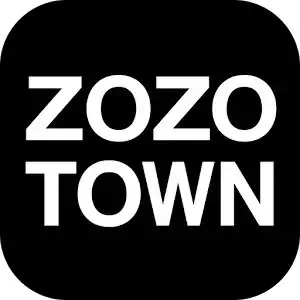 ZOZOTOWN
ZOZOTOWN